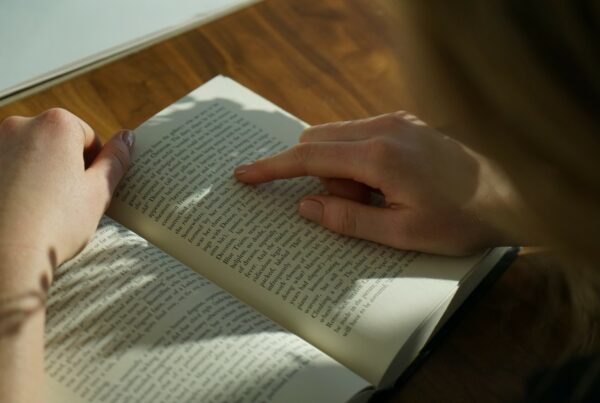Picking the right bit of technology for your school can be daunting, and it’s hard to make time to evaluate all the options. This article provides advice to help you identify what you really need from an edtech solution and decide whether Educake is the right one for you.
- Step 1: What are your needs and priorities?
- Step 2: What Edtech resources are out there?
- Step 3: What criteria are important to you?
- Step 4: Investigate your shortlist
- Step 5: Launch your new resource!
Step 1: What are your needs and priorities?
There are a lot of reasons a school may be looking to add a new edtech tool to their arsenal. For example:
- Reducing your teachers’ workloads or providing more resources to support newly qualified teachers
- Improving the quality or consistency of homework being set across the department
- Providing additional support for a particular group of students
- Increasing independent revision by providing students with resources
- Measuring progress without adding extra work for teachers.
Consider gathering staff feedback to help inform your list of needs. Getting feedback earlier can help build staff investment in whatever resource you end up selecting.
Find out how Educake could reduce departmental workload
Step 2: What are the options?
Now that you know what your priorities are, make a list of the resources you want to investigate. This list could come from: colleague recommendations, resources you’ve heard about during conferences or CPD, or searching online. Websites such as EdTechImpact.com are a great way to browse the available options and see detailed reviews from other teachers.
Step 3: What criteria do you use to evaluate the options?
Your evaluation criteria will depend on your department and school’s unique set of circumstances. This may include: your budget, your school or Trust’s technology guidelines, student needs (such as SEN requirements), infrastructure restrictions, or staff comfort with new technology. Write a list of the criteria that a new bit of technology needs to fit. Identify which are essential and which are nice to have.
Step 4: Investigate the options
Get a clear understanding of what the different options offer. Consider asking others in your department to help. This can provide additional viewpoints and build more buy-in for the resource that you finally choose.
Trial or demo?
Most online services offer a free trial which you can start when you’re ready to take an active look at the resource. If a trial won’t fit onto your already full plate, consider asking for a bespoke demo. A demo can usually be scheduled to fit into your timetable and gives you an opportunity to ask about the criteria that are important to you, so you get all the most relevant information very quickly.
Ask questions
Don’t feel you need to find the answers to all your questions on your own. Save yourself a bit of time and ask the provider questions to help you quickly assess which of your criteria they meet.
Get the support you deserve!
Even if you pick the perfect resource, it may fall flat if you don’t get off on the right foot. Find out what the technology provider offers to help you with this, from administrative support to training, find out what is available so you can take advantage of it! If there’s something in particular you need, ask them if they can accommodate.
Step 5: Select your solution and get set up!
Armed with all the information, it’s time to pick a resource and get started! Make use of any support on offer to help you launch the new resource with your team.

Author Bio: Constance is the STEM Subject Lead and an Account Manager at Educake. She’s spent years working on bringing excellent STEM content to teachers and students. She loves learning and making learning accessible and fun for others. In her free time, she likes to read and bake (so she has things to eat while reading).
Wondering if Educake is right for your department?